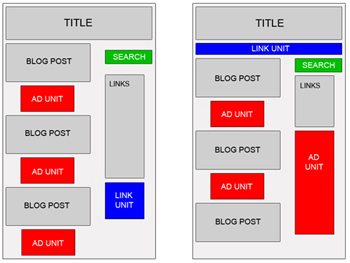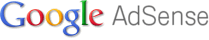If you’re a well-loved blogger, there’s a good chance that your readers would like to show their support. Give them what they want and
make money by taking advantage of merchandising opportunities.
1. CafePress.com: This perennial favorite makes it easy for you to put your blog’s logo on shirts, bags, coasters and other items.
2. Self-Published Books: If your readers like your content, they may want to have something they can own offline or even share with friends. Create a book with self-publishing services like Lulu, and you’ll earn profits even without a huge book deal.
3. Printfection.com: Design and sell custom products with Printfection.com.
4. Hard-Copy Content: Create a CD-ROM “book” with cleanly organized content that can be accessed offline. You can take things a step further and sell subscriptions for future updates to the system.
5. GoodStorm: Like CafePress.com and Printfection.com, GoodStorm is a nice way to create and sell your own merchandising products.
Paid Content
Paid content is a good monetization method for bloggers that regularly offer useful information — especially if this information helps others make money. As with all monetization methods, it’s all in the approach. Don’t create misleading previews of content that requires a membership to read in full. Rather, devote special sections of premium content to readers who are willing to pay for the information.
6. E-Books: Whether it’s a compilation of your best tips or a new idea altogether, an e-book is a good, reader-friendly way to package content.
7. White Papers: Like
e-books, white papers are a smaller, more technical version of your content.
8. Phone Calls: Sell one-on-one phone calls for advice and other consulting through Ether.
9. Miniguides: If you’ve just run a particularly helpful series, package it up into a miniguide.
10. Tutorials: Gather your knowledge and compile it into a tutorial that relies upon your expert advice.
11. Members-Only Sections: Whether you’re providing access to published items or just ad-free content, make sure you’re delivering a product that your readers are willing to pay for.
12. TextMarks Inc.: Charge readers to get text-message alerts about your content through TextMarks.
13. X-Events: Project physical events online and create revenue by charging admission, attracting sponsors and selling subscriptions to future events.
14. Podcasts: Podcasts may be a novelty to your readers, and many of them are probably willing to pay to be able to hear your entries on the go.
15. Videos: Like podcasts, videos are value-added extras that readers may be willing to pay for.
Begging
It never hurts to be straightforward about earning money from your blog. Ask your readers for donations — in a polite way, of course — and the ones that truly value your work will likely be more than willing to help support your ongoing success.

16. PayPal: PayPal’s system allows you to place a donation button on your blog.
17. Amazon Honor System: Like PayPal, the Amazon Honor System allows you to accept online donations.
18. Mailed Checks: Of course, good old U.S. mail works just as well. Provide readers with a P.O. box that they can mail donations to.
19. Buy me a beer/coffee: Asking for donations in the form of a beer, coffee or other special item allows readers to reward you with something tangible.
20. Amazon Wish List: Although it’s not cash, asking readers to buy you items from your Amazon Wish List will save you from having to buy things yourself. Again, they’ll feel more rewarded knowing they’ve given you something tangible.
Opportunities
Becoming a successful blogger means becoming an expert in your field. You can use this status to earn money through opportunities, while increasing the value you provide to your readers.
21. Writing Gigs: By showcasing your writing talents on your blog, you’ve provided a living resume to any blog network or news site that might be interested in hiring you.
22. Seminars and Workshops: As an expert, you can invite readers to visit with you in person for seminars and workshops.
23.
Bloggers for Hire: Get yourself hired to blog for a corporate Web site.
24.
Blogger Jobs: Like Bloggers for Hire, Blogger Jobs can connect you with sites in need of a blogger.
25. Go Offline: Take your blogging skills offline as a columnist in a newspaper or magazine.
26. Guest Blogging: Fill in for fellow bloggers as a guest writer for a nominal fee or just future reciprocation.
27. Job Board: If you’re an industry leader, set up a job board that your readers can use to hire or be hired for positions in your field.
28. Create a Radio Station: With a radio station, you can feature podcasts, sell showcase spots to budding artists and even sell audio advertising.
29. Consulting: If you’ve found success as a blogger, you probably have a lot of knowledge to share about mastering both the Internet and your field. Freelance as a consultant and get paid for sharing what you know.
30. Speaking: Your blog can get your noticed by industry leaders and can land you speaking engagements at conferences and meetings.
31. Book: A number of popular bloggers have landed lucrative book deals.
32. Interviews: Share your knowledge on a new medium and go on radio or TV interviews.
Offline
The benefits, monetary and otherwise, of writing a blog extend well beyond the Internet, particularly if you operate an offline business. Take advantage of these benefits using the following methods.
33. Market Your Services: Your blog is a great forum for marketing your business. Post about current promotions, new interests and other business-building information.
34. Create a Voice Behind Your Business: A blog is a great way to grow your business through personal dialogue. By presenting yourself as a friendly authority, your business becomes more approachable.
35. Deepen Customer Relationships: Beyond providing a friendly voice, a blog can help you connect with customers. Link to their blogs, write about their interests and give them special attention in your writing.
Ads
Ads are generally the bread and butter of bloggers. However, they’re also the most likely to irritate readers. To keep a happy balance, focus on relevance and make sure that you’re not overloading your blog with too many ads. It should go without saying that you should absolutely not use every single one of these ad programs, either. Rather, pick a handful and rotate them until you find what that works the best for your blog.
36. Yahoo! Publisher Network: Display contextual ads on your site via the Yahoo! Publisher Network.
37. ValueClick Inc.: You’ll get quality advertisers, support and advanced technology from ValueClick.
38. Tribal Fusion: Tribal Fusion’s impression-based ad service focuses on targeting and optimization.
39. eXelate Targeting eXchange: This program relies on delayed ad cookies.
40. Clicksor Inc.: Clicksor focuses on contextual ads that can be presented in a number of different ways, such as text, graphics and in-line links.
41. Indeed: Post job listings from Indeed and get paid.
42. Chitika eMiniMalls: Promote products through interactive merchandise kiosks and provide both relevant content and comparative shopping to readers. You’ll get paid per click.
43. AdSonar: Attract advertisers and build relationships with them individually through this platform.
44. ExpoActive: Get freedom, from specific ads to style, with ExpoActive.
45. AdVolcano LLC: Using AdVolcano’s platform, you can design your ads, set your own prices and screen your advertisers.
46. eXelate Targeted Links: Pick and choose the advertisers you want on your site with this program.
47. grokAds.com: Set your price and choose which advertisers to accept with grokAds.com.
48. Adify: Get editorial control and high-value advertising on your site with Adify. You can even set your own prices.
49. AdBriteInc.: Using AdBrite, you have the option to approve and reject ads that will appear on your blog, and you can even use it to sell directly to your own users.
50. BidVertiser.com: These ads are highly customizable, and you have the option to block any ad you don’t want displayed on your blog.
51. Blogads: Get invited to this exclusive network of bloggers, and you’ll have high-quality, relevant advertising on your blog.
52. Casale Media Inc.: Get high-quality advertisers and control with Casale Media.
53. DoubleClick Inc.: DoubleClick offers differentiation and lots of solutions for publishers.
54. BlueLithium: Get great ad targeting, selective partnerships and better ad performance with BlueLithium.
RSS Ads
A more specialized advertising method, RSS ads give bloggers a way to monetize feeds. Most readers generally react to RSS ads the same way they do with regular ones, so if you stay relevant and limited, it should work out just fine.
55. Pheedo Inc.: This RSS advertising platform offers interactive triggers and video options.
56. Feedvertising: A part of Text Link Ads, Feedvertising embeds ads in your RSS feed.
57. CrispAds: This blog-focused ad network allows you to place ads directly into entries so they’ll show up both on your site and in feeds.
58. FeedBurner Inc.: FeedBurner’s ads are embedded in RSS feeds,and feature high-quality advertisers like Discover Band, Best Buy and Comcast.
59. FeedM8: FeedM8’s service makes your blog ready for mobile content and embeds mobile-appropriate advertising.
Text Ads
Text ads are one of the the most reader-friendly type of ads you can serve. Their small size and text-based nature makes them less offensive and in-your-face than graphic ads. Try out these services to put this type of subtle ad on your blog.
60. Vibrant Media: Vibrant Media’s ads are in-text and completely user driven.
61. Google AdSense: Ads from Google are the most popular and often the most profitable source of income for many bloggers. They’re relevant to your content, and many blog readers expect it, so you’re not likely to run into lots of negative feedback.
62. LinkAds: These text ads come with lots of control.
63. PaidTextLinks.com: Sell links on your site and retain editorial control over what’s posted with this service.
64. One Monkey Inc.: You can host highly targeted, text-based ads and earn a great percentage of revenue with One Monkey.
65. Kontera ContentLink: ContentLink turns relevant keywords within your content into a hyperlink ad.
66. Text Link Ads: Text Link Ads’ simple, nonintrusive ads are a good choice for many bloggers.
67. TAGword: Select your ads and set your prices with TAGword.
68. LinkAdage Auctions: Sell text links through private online auctions with LinkAdage.
69. LinkWords: LinkWords offers pay-per-click revenue embedded in your content, highlighting keywords that are relevant for advertisers.
70. Textlinkbrokers.com: Get unobtrusive, small link ads, as well as a steady monthly payout that doesn’t depend on traffic from Textlinkbrokers.com.
Sell Your Own Ads
Self-advertising is a method that trumps all others in terms of reader friendliness. By selling your own ads, you’ll get complete control and will be able to determine the method of ad serving that your readers respond to the best.
71. Individual Advertisers: Your advertisers should be ones that your readers will genuinely be interested in. Solicit ads from major, respected players in your industry for the best results.
72. Actively Sell Individual Advertising: To attract advertisers, let it be known that you’re looking for them. Put links on your site, contact potential advertisers directly and post on industry message boards.
73. Create a Media Kit: Make it easy for advertisers to buy from you. Create a kit that includes your rates, ad policies, demographics, traffic, testimonials and contact information.
74. Offer Free Ads: To get things started, seek out competitive companies in your niche and give them free ads for a specific amount of time. This will get other companies interested in advertising with you.
Affiliate Programs
Most bloggers end up dropping product names at one point or another. Whether it’s software, books or trinkets, you’re probably linking to them for free. Affiliate programs offer a way to profit from your name-dropping, often without changing much more than the URLs you point to. Keep affiliate programs reader-friendly by sharing only products that are truly relevant to your discussion and not going overboard with the quantity.
75. Amazon Associates: Amazon Associates earn up to 10 percent in referral fees for revenue made through blog links.
76. Chitika ShopCloud$: With ShopCloud$, you can list popular products in a tag cloud format.
77. WidgetBucks: These shopping widgets offer popular products, lots of relevance and plenty of customization.
78. LinkShare Corp.: LinkShare’s affiliate program will hook you up with programs for companies like Apple Inc., Dell and Disney.
79. zanox: Set up a zanox online shop, choose your products and earn a percentage of every sale.
80. uSuggest LLC: Suggest relevant products to your readers and get paid for doing it.
81. Chitika RPU: If you’ve discussed a product in a post, make money by putting a link to the product at the end of your text.
82. Auction Ads LLC: Place relevant eBay auction ads on your site to earn money.
83. Recommendations: If you’re a fan of a particular product or service, why not ask them directly to pay you for linking to their site?
84. Commission Junction Inc.: You can promote a wide variety of products through Commission Junction, so you’ll be able to find something that’s relevant to your readers.
85. Chitika Linx: Chitika’s Linx identifies keywords in your blog’s content and links them to paid product listings.
86. shareasale.com: Sign up with this network and choose which merchants you’d like to promote.
87. ClickBank: Through ClickBank’s program, you choose the products you want to promote.
88. iTunes Affiliates: Keep your readers up-to-date on new releases and earn a commission on revenue with the iTunes Affilliates program.
Sponsored Posts
Sponsored posts often rub readers the wrong way, usually because they’re blatant cash grabs, but it doesn’t have to be that way. Use these methods and programs that allow you to carefully pick and choose what you’ll write about. That way, you can stick to products and services that are relevant to your readers and that you truly support.
89. ReviewMe: Pick and choose your ReviewMe posts and earn up to $200 for each.
90. PayPerPost Inc.: Use PayPerPost to earn money from writing about the sites, products and services that you support.
91. Payu2blog.com: Sign up with this program, and you’ll get above-average pay, as well as a steady stream of work.
92. Self-Sold Paid Reviews: With paid reviews, the key is to be selective. You shouldn’t accept every offer that comes to you, and if you have nothing nice to say about the product or service, don’t bother. Be sure to offer an opposing view as well so your readers know that you’re not just blindly supporting the highest bidder.
93. SponsoredReviews.com: Review items in your own tone and as critically as you’d like with SponsoredReviews.com.
94. Blogsvertise: When you get an assignment for Blogsvertise, you’ll just put three links in a blog entry. This is a great way to make advertising look natural and unobtrusive.
95. Smorty: Choose your subjects and get paid weekly with Smorty.
96. Solicit Book Reviews: Another way to get something from your blog through reviews is to take on books. You’ll get them for free while providing a valuable service to your readers.
Other
These are just a few more ways you can monetize your blog in a reader-friendly way.
97. Sell Your Blog: If you’ve put a bunch of work into your blog and it has great stats, get a lump-sum payday from a buyer.
98. Shareapic.net: Host your photos with this service, and you’ll get paid for the number of views they get. That means that you can publish them on your blog and get paid every time someone reads a post with one of your Shareapic.net photos on it.
99. Scoopt Words: Sell your content to mainstream media with Scoopt.
100. Use Your Blog to Create a Mailing List: If you sell products, you can use your blog to generate a mailing list of people who are interested in buying from you.
101. Vizu Corp. Answers: Host polls on your site. Visitors will enjoy sharing their opinion, and you’ll earn some extra cash





![Windows 3.1 History of Windows Startup and Shutdown Sound All Version [Up to Windows 7 Final]](http://lh5.ggpht.com/_t2Z6nkGKLVc/SwFhLayyjYI/AAAAAAAAAvg/EmlNZuA3pNE/Windows%203.png)
![History of Windows Startup and Shutdown Sound All Version [Up to Windows 7 Final] Windows 2000](http://lh4.ggpht.com/_t2Z6nkGKLVc/SwFhLlrgYHI/AAAAAAAAAvo/Csgbart_9uc/Windows%2095.png)
![Windows 7 History of Windows Startup and Shutdown Sound All Version [Up to Windows 7 Final]](http://lh6.ggpht.com/_t2Z6nkGKLVc/SwFhLrXGA0I/AAAAAAAAAvk/69EKKkaI738/Windows%207.png)