
1. Registration, installation
You to the home page: https://www.idrive.com/index.html
Select Pricing and register an account for free IdriveBasic form, the account is free with 2 GB storage (more than enough to store your study materials).
![[Image]](http://i175.photobucket.com/albums/w160/zungjoang/2-28-200912-58-31PM.png)
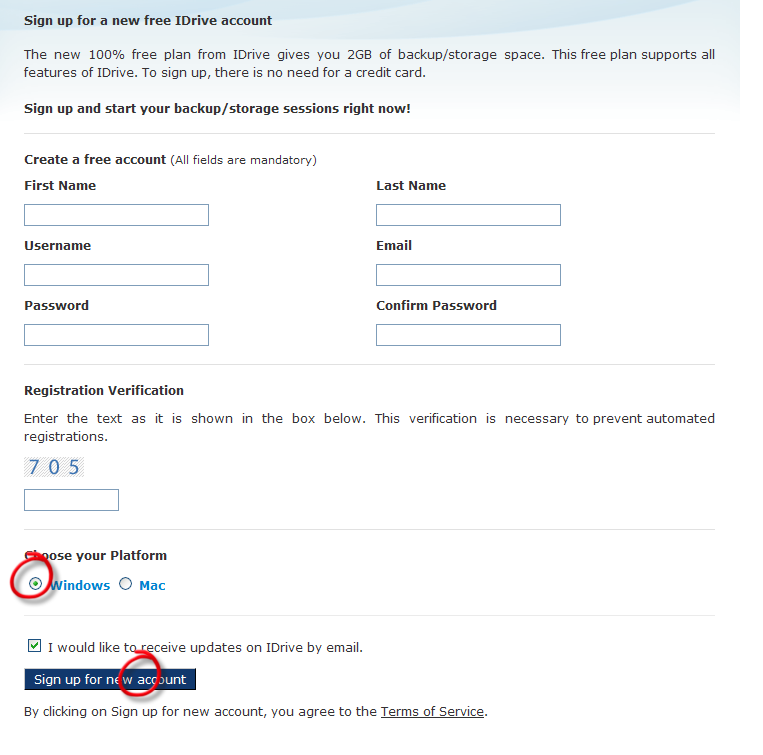
After you register click on the text backup now to download the installation program, or you can visit http://www.idrive.com/online-backup-download.htm
Download and install latest version of Idrive:
IDrive Online Backup Classic
Version 3.2.5
(Released on 02/26/2009)
Supports 32-bit and 64-bit
Windows Edition
Conduct installation and boot program
2. Use Idrive: Start program, you should log in with the email registration (login with your user name sometimes fails)

Select the folder containing the file storage needs, and select Backup Now
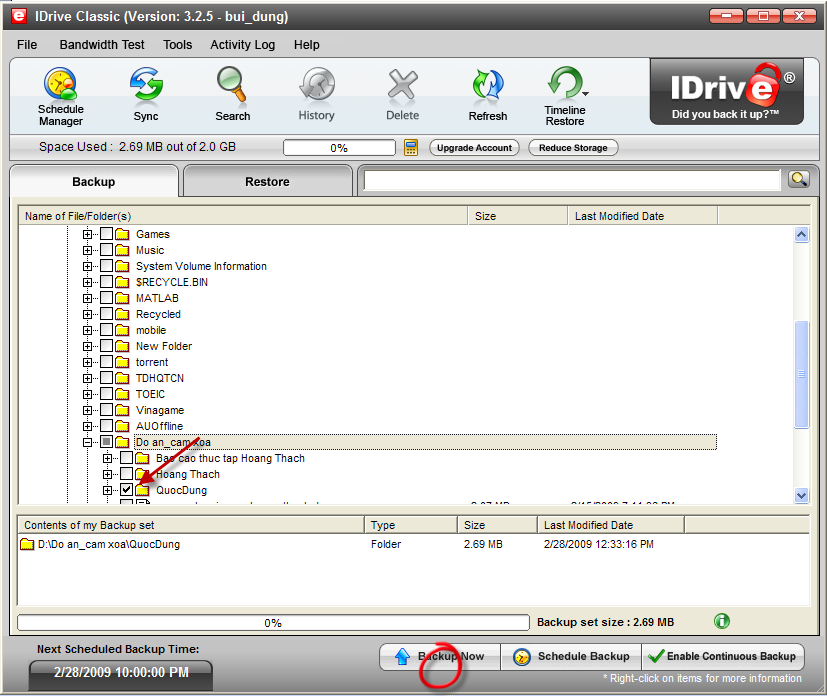
Right then your file will upload up "your hard drive on the sever by idrive. From the time you still have a copy of your documents on the network, if any problems do restone may be right from the tab Restore
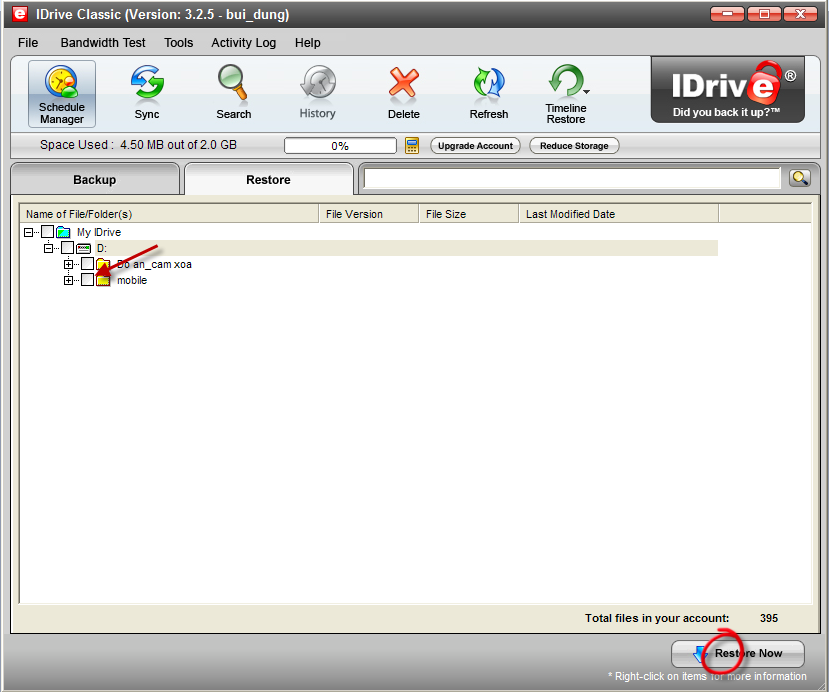
You can optionally schedule the backup.
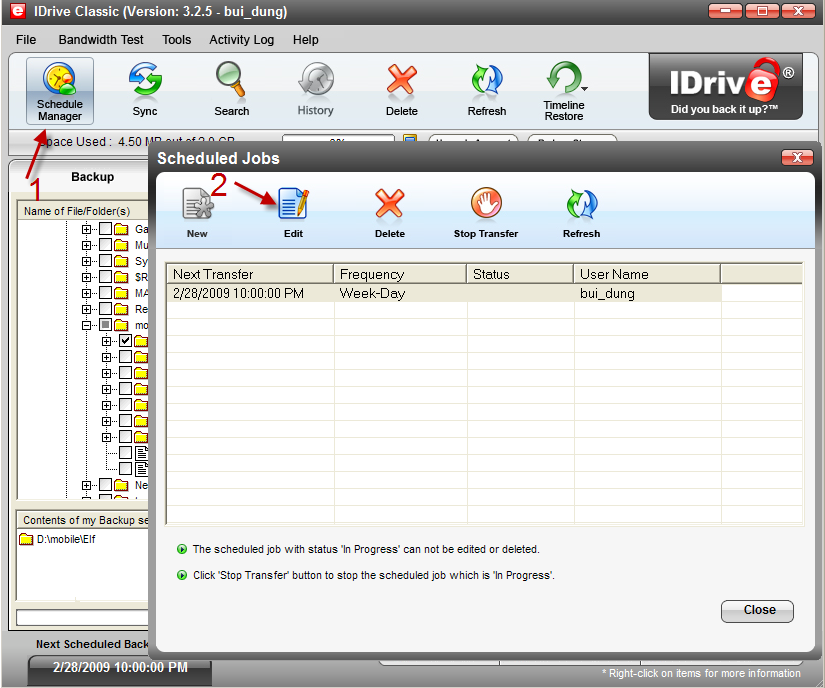
Significant point of note is Idrive ability to automatically update changes in your file and still keep the "version" before (automatically store 30 most recent copy of the document). When you need you can find is "the original" right to the Timeline Restone.
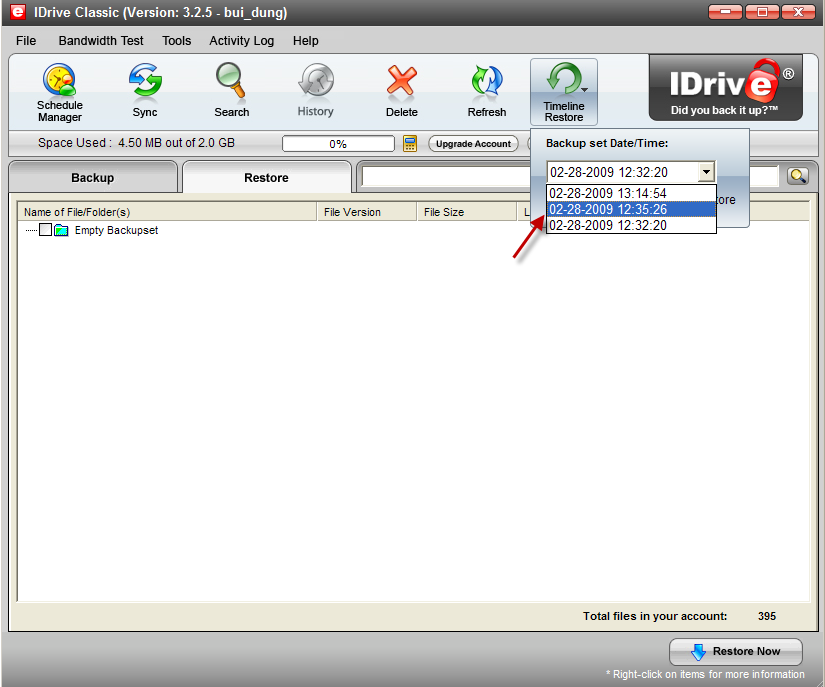
Besides, you can install additional plug-in Idrive Explorer, to a backup file easily using the mouse to the menu:
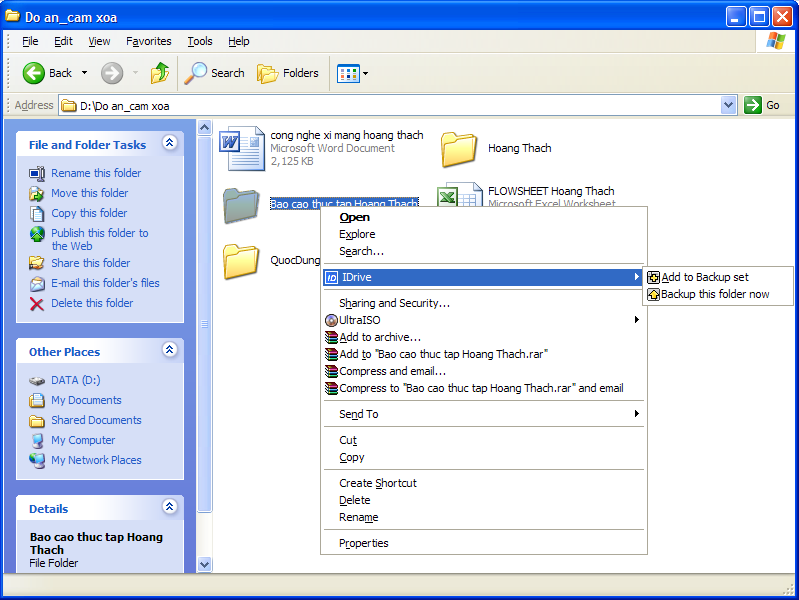
Additional informations:
- Alexa rank: 41731
- Google pagerank: 6/10
- Server: USA
- Speed rating: 4/5
- Overall (you can rate yourself): 4/5
No comments:
Post a Comment